Introduction
During the LAST POST, I reduced the average power consumption of my r720xd running truenas from 400 watts, down to around 200 watts running. This was a pretty big reduction. Most of the reduction was caused by moving my loads to newer, slightly more efficient servers to run docker. The remaining reduction was made possible by removing the 2nd CPU.
For this post, I am going to try and further reduce the power consumption of my server, without butchering performance.
Baseline
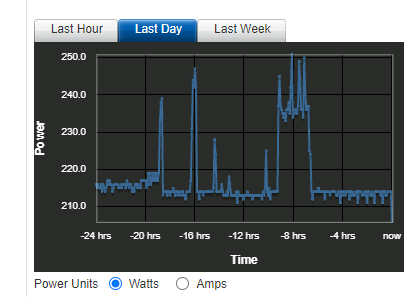
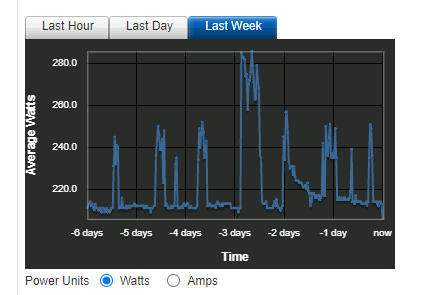
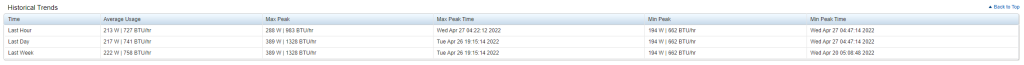
Based on iDrac’s reported power consumption, this server averages around 215 watts running normally.
So, for the baseline, We are going to go with 215 watts as the target number to beat.
TrueNAS – Configure Drive Power Management
At this point, I do believe a big chunk of the overall power consumption is from my HDDs themselves. However, I do not want them to spindown, risking increased wear.
However, there are some options we can tweak to potentially reduce power consumption, without spinning down the disks. It appears, by default on scale, power management features are disabled.
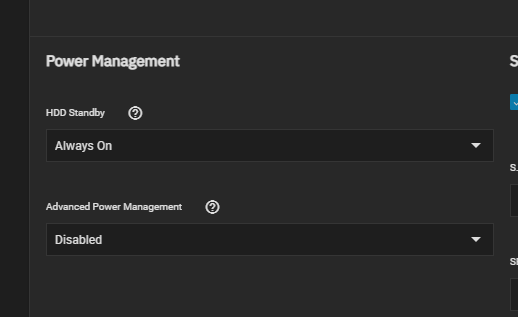
So, I am going to specify level 128, which should offer the best power consumption, without causing the drives to spin down.
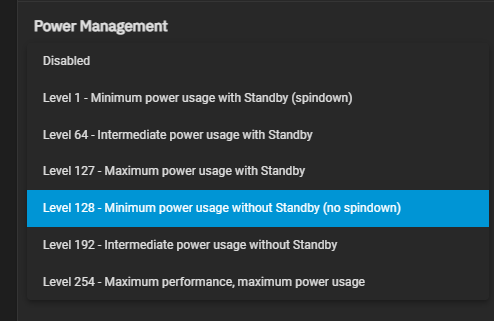
I went through all 13 spinning disks in my system, and adjusted the power consumption to 128.
I do have a couple(2) other drives which are not currently in use on my system, for any reason. I set those drives to level 1, with standby enabled.
After adjusting the power options, off the bat, it appeared to have reduced overall consumption by 20 watts (195w, down from 215w). However- I need to leave the server alone for a few hours at least to establish a proper baseline.
A few hours later…
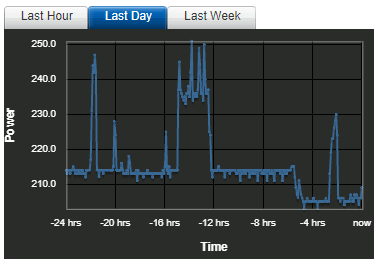
It is safe to say, we saved around 10-15 watts by enabling power management features. Not a dramatic amount, but, every little bit helps.
Results – 10-15 watts saved.
Installing TrueNAS Core
I replaced Scale with Core for performance benefits. However, this actually had the downside of increasing the average power utilization. But, it did improve performance pretty significantly.
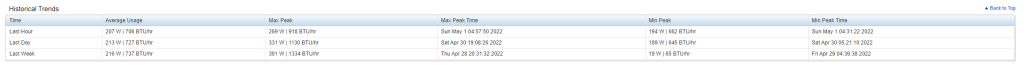
These performance benefits will come in very handy when I replace the processor.
Result – Negated previous step. But, improved performance.
r720XD – Swapping E5-2695v2 with E5-2630L v2
Browsing the r720XD’s owner manual, and doing a few comparisons on CpuBenchmark.net, I found I could swap my E5-2695v2 out for a E5-2630L v2 and cut my CPU’s TDP in half.
There were other options, such as the E5-2650L v2, which offers increased cores, but, lower clock speed.
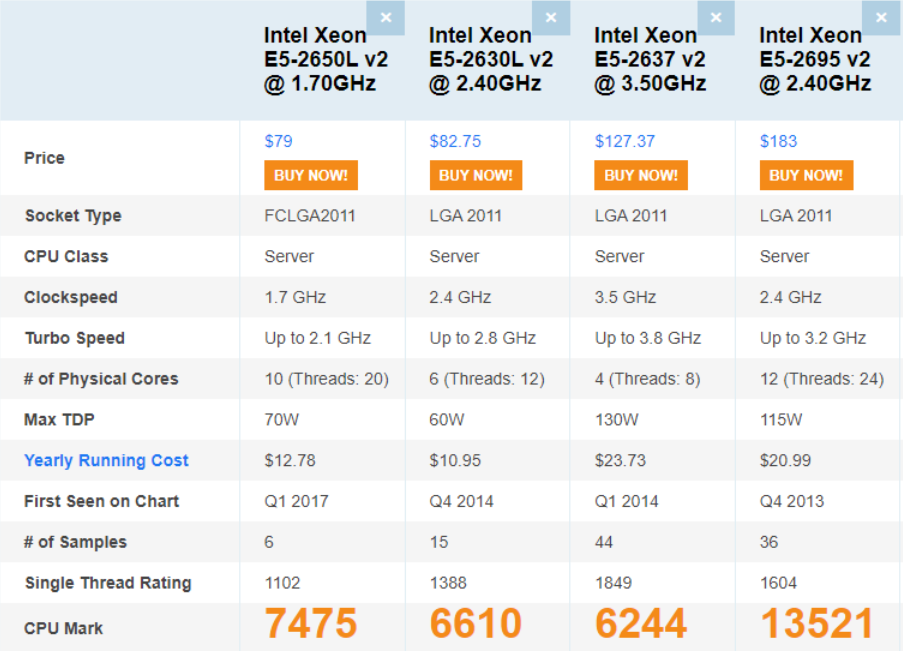
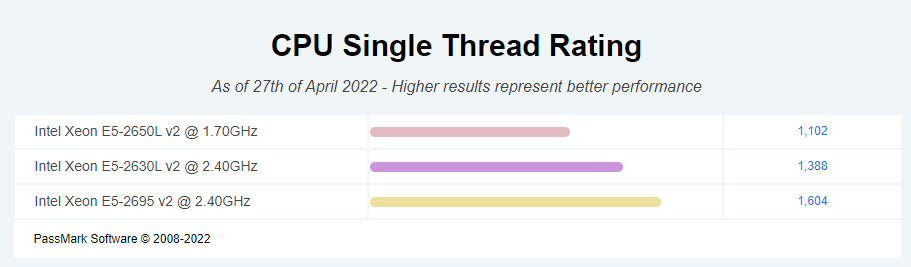
Since my TrueNAS server has been delegated to storage-only, I decided to prioritize the single-threaded performance.
Results – MABYE 10 watts saved
After swapping the CPU, I gave it a bit to start calculating a new average. Overall, I can see a reduced trend… but, the difference is not very dramatic.
The data below was collected from my Iotawatt. If you focus on the 400 watt line, you can see before swapping the CPU, the circuit spent the majority of the time slightly above it. After swapping the CPU, you will notice the circuit spends the majority of the time right under it, slightly. Do note, circuit, refers to the entire circuit powering my rack, and is not specific to just the server.
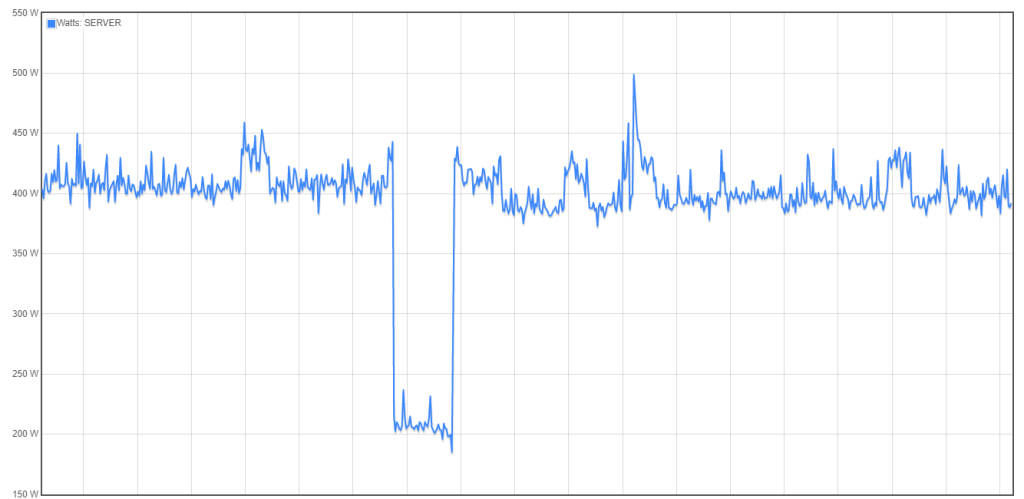
Overall, there is a reduction. But, it is not very significant. I believe I would see more reductions by removing the 40G networking card.
Conclusions / Next Steps
At this point, I don’t think there is much more room for optimizing the performance of this system, other then removing NICs, and replacing 8G dimms, with 32G dimms, as the dimms themselves, do consume energy.
Personally, the next step I take reducing energy, will be to retire the R720XD, and replace it with a Ryzen 5 3600, which I have sitting in my closet. The only thing missing, is a decent, rack-mountable case.
I did, however, through the various optimizations, get the r720XD to idle around 170-200 watts, with the main array always spinning.
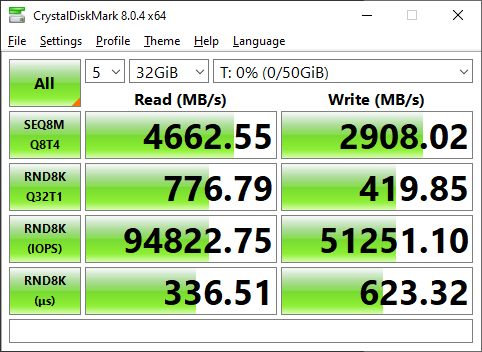

Have you found a “decent, rack-mountable case” for your truenas upgrade? I am planning a build for one using a Ryzen so I can have ECC at a reasonable price.
The case I was planning on using was a Rosewell -> https://www.newegg.com/p/pl?d=rosewell+rack+mount
However- I cancelled building a newer, lower-power NAS. The reasons- Ryzen cannot easily support my needs. Since Ryzen processors only have around 20 PCIe lanes available- it wouldn’t be suitable as a replacement.
I would ideally need.. a minimum of-
Notice- I am already nearly double the available lanes. While there are multiplexor’s for NVMe, I was not willing to sacrifice performance.
As well, I am not willing to sacrifice having 10/40G networking either, as the bandwidth comes in quite handy.
With the R720XD, I have no such limitations. EACH xeon processor has 40 PCIe lanes. So- running multiple NVMes, Both 10 and 40G NICs, GPUs, etc- is not an issue at all.
Lastly- after doing a cost analysis- I don’t think it would be worth doing as the bulk majority of my power usage, is just HDDs spinning.
I have a R720XD with 6 12tb drive and 3 800GB SSD and 2 250 GB SSD
I have a NVIDIA p2000 and an intel dual 10gb spf+ nic. I’m removed all to 64gb of ram and I’m running one E5-2330Lv2. I idle at about 120watts and about 140-150 while Plex is running several streams. I’m on TrueNas Scale
My consumption is mostly because I use 128 for the drives power level, which keeps all 14 drives aways spinning.
Overall, is usually idles around 190w